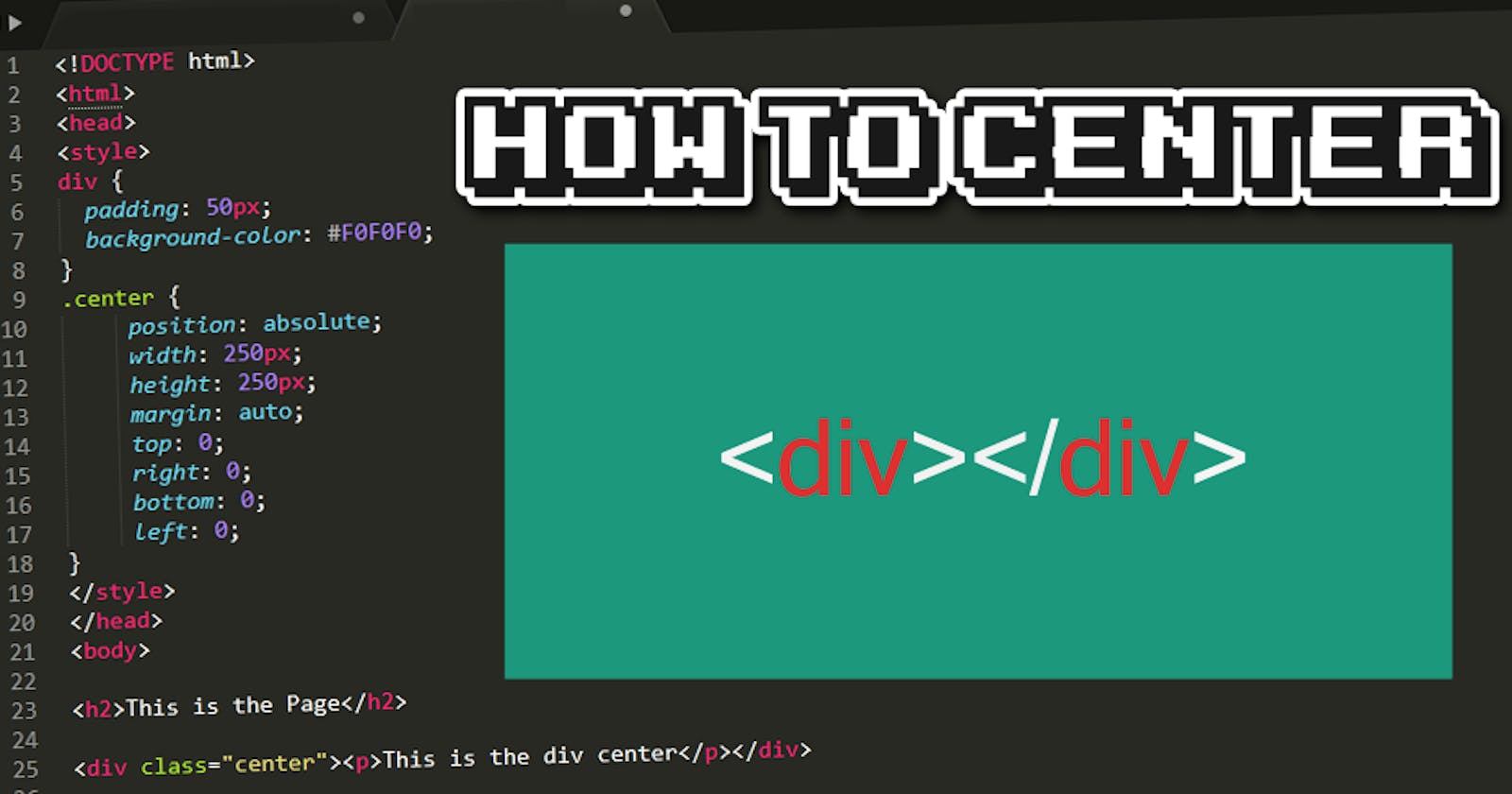What are the most convenient ways to center a div?
Let's Talk About One Of The Most Useful Element In Web Dev
Table of contents
why You should Use Div ?
In HTML, a div element is a block-level element that can be used as a container for other HTML elements. It has no inherent formatting, but you can apply CSS styles to it to control its appearance and layout.
The div element is often used to group other HTML elements together and apply styles to them. For example, you might use a div element to create a grid of elements or to apply a common style to a group of elements.
Let's Look Trough an example of a div element in HTML:
<div>
<p>This paragraph is inside the div element.</p>
<p>So is this one.</p>
</div>
For The Styling Using CSS you May Do Something like :
div {
border: 1px solid red;
}
Let's Get Right To It :
We Will write about some of the most common and flexible methods to center a div on a web page :
- Using margin: auto and fixed width: You can use the
margin: autoandwidthproperties to center adivelement horizontally. This method works if you have a fixed width for thedivelement :
div {
width: 500px;
margin: 0 auto;
}
- Using display: flex and justify-content: center: If you want to center a
divelement within its parent element, you can use thedisplay: flexandjustify-content: centerproperties. This method works if the parent element has a fixed width.
.parent {
display: flex;
justify-content: center;
}
div {
width: 500px;
}
- Using text-align: center: If you want to center a
divelement that contains text or other inline elements, you can use thetext-align: centerproperty. This method works if thedivelement has a fixed width or if it takes up the full width of its parent element
div {
width: 500px;
text-align: center;
}
- Using absolute positioning and transform: translate: If you want to center a
divelement that has a fixed position on the page, you can use absolute positioning and thetransform: translateproperty .
div {
position: absolute;
top: 50%;
left: 50%;
transform: translate(-50%, -50%);
}